Sign up for a Parent Account in Schoology
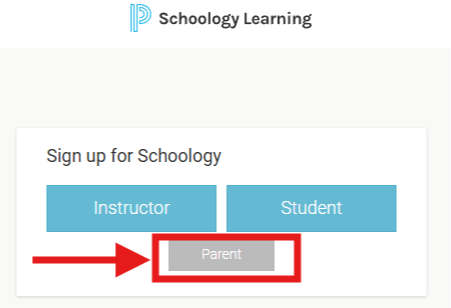
You can monitor your student grades in Schoology with a parent account. Follow the instructions on this page to register for an account.
Go to https://app.schoology.com/register.php
Click Parent as indicated in the screenshot above.
Enter your Parent Access Code. This is a 12-digit code in xxxx-xxxx-xxxx format that you receive from one of your child's instructors.
Fill out the form with your information.
Click Register to complete.
When you use a Parent Access Code to create an account, you are automatically associated with your child. You can add additional children to your account using the Add Child option.
To login with your account, you can login at https://apps.schoology.com. If you already have an account and forgot your password, use the forgot password link.
